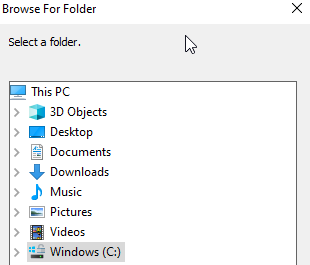ABE VDI (VMWare)
ABE has its own VDI, or virtual desktop infrastructure, which acts as a software resource for many faculty, staff, and students. The VDI is used to run frequently used programs within the department, and all of these programs are installed on an image of Windows hosted over the VMWare Horizon client.
Each time the VDI is closed out, the desktop flashes back to its previous image. This means all work which must be saved needs to be uploaded to OneDrive, Dropbox, or transferred to your physical drive.

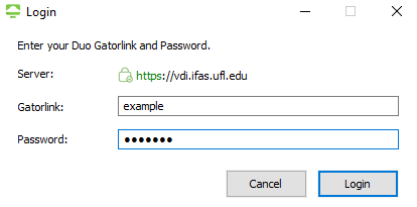
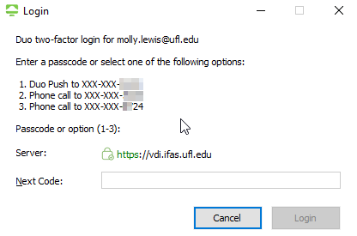
.png)