Accessing File Shares Via Web
1. Navigate to IFAS DFS Access
Users may access their network file shares by navigating to files.ifas.ufl.edu and clicking the folder for their department (ABE):
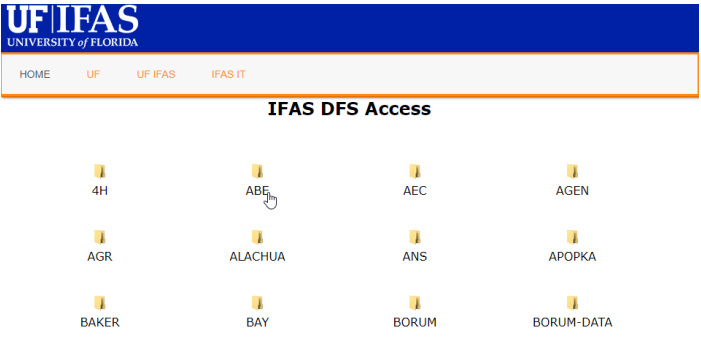
Users may access their network file shares by navigating to files.ifas.ufl.edu and clicking the folder for their department (ABE):
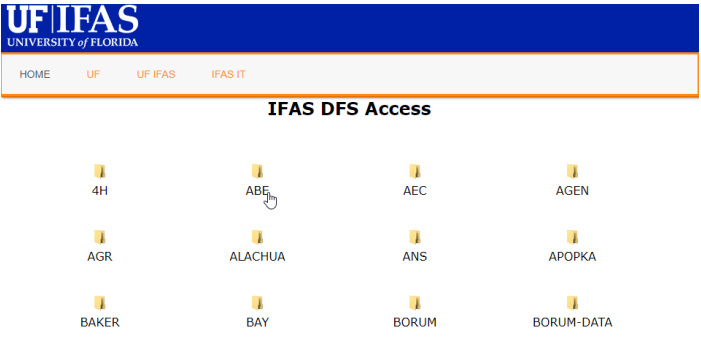
Users will be prompted with a login pop-up. Standard GatorLink and password will be used here.
Once login is successful, users will be met with a plaintext screen displaying all files in their main shared directory (Groups and Users).