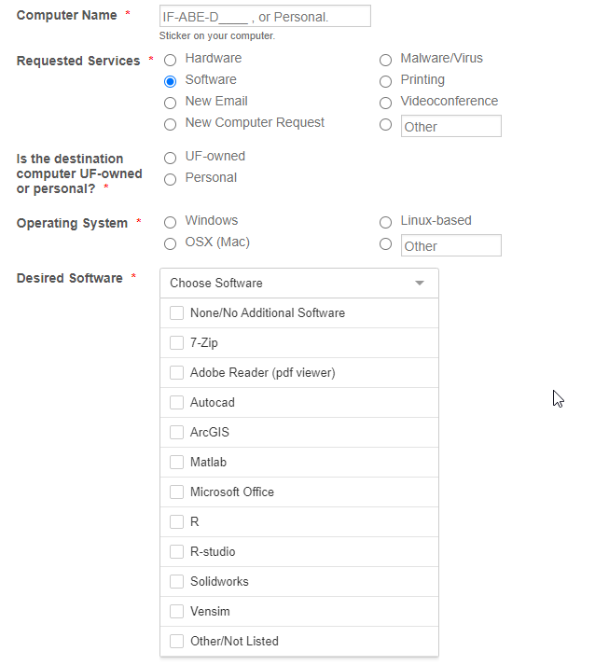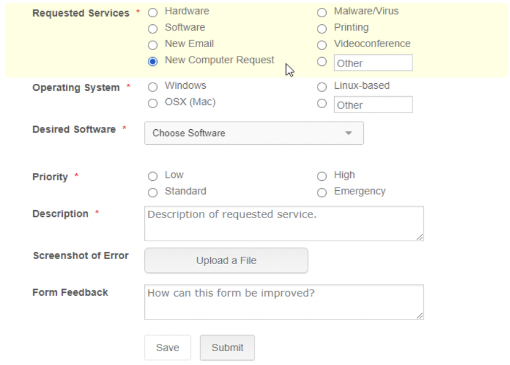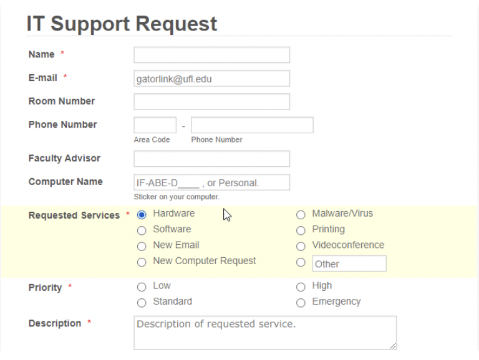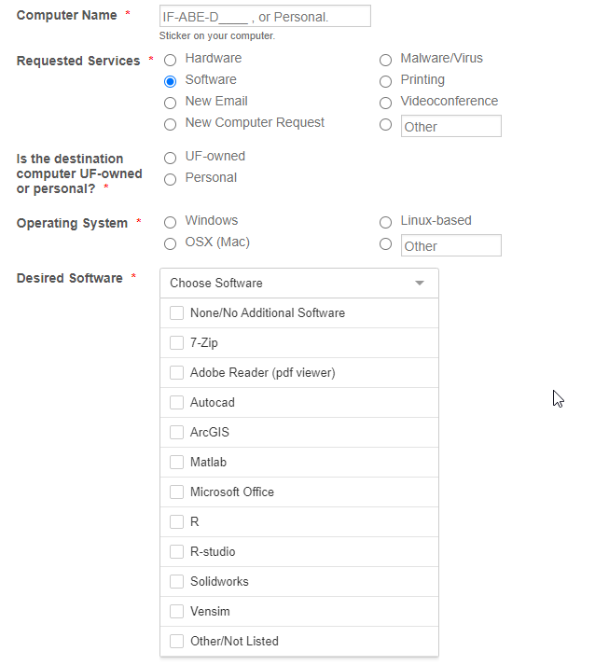While completing the ABE IT Support request form, you will see the Software option in the Requested Services field. As shown below, selecting this option will spawn a new form field, asking whether the device is UF-owned (UF-funded) or personal (purchased with non-UF funds), the operating system of the device, and which software to install. Clicking on the drop-down menu next to Desired Software will show a list of commonly used software within ABE. If your desired software is not on this list, please select Other/Not Listed and specify your requested software and download link.