PDunne
Download PDunne program, sample inputs and documentation:
- PDunne for Windows [4.52MB]
- PDunne for UNIX and Mac OS (command line) [80KB]
Description
Program to calculate the field Ks method based on the Philip-Dunne permeameter. The permeameter is based on T. Dunne apparatus and data from the Amazon River basin, as presented by Philip (1993). The apparatus consists on a vertically inserted pipe of internal radius ri filled with water to a depth Do at time t=0. Philip (1993) replaced the disk-shaped water supply surface of radius ri by a spherical supply surface of equal area with radius ro=0.5 ri and applied an approximate dimensional analysis based on the Green-Ampt model to propose flow equations. A simplified procedure for calculating field Ks based on Philip's (1993) dimensionless analysis of this case is presented by de Haro (1998) and followed here. More details on the field application of this permeameter and solution procedure can be found in Muñoz-Carpena et al. (2002).
The program runs in DOS and UNIX mode and is written in Fortran. Command line UNIX and DOS versions as well as a complete MS-Windows interface and a simple MacOSX one are available for download.
Program Usage & Output
For Windows installations, locate setup in the distribution media and start it by clicking twice with the mouse on the windows icon. Follow the instructions on the MS-Windows installer to complete installation.
For DOS installations, unpack the contents of the ZIP package on a directory. The program (pdunne.exe) and sample files will be written into this directory. A UNIX package with a compilation script is available from the authors upon request.
The DOS and UNIX program inputs are chosen as arguments from the command line. A short description of the program use can be obtained by executing the program with no arguments:
- > pddune <return>
Name: pdunne
(PDUNNE Philip-Dunne permeameter data)
Version: 0.3 DOS and UNIX, 08/28/2002
(c) 2000 - R. Munoz-Carpena
Use: pdunne input_file
input_file: name of input file (1-12 chars.)
For example, if your executable is named pdunne.exe (pdunne in UNIX), and the input file test.pd (see example below) then you would type:
- > pdunne test.pd <return>
This will produce a program output file in the working directory named pd.out (see example below). The file can be imported and edited in any standard ASCII text editor or word processor. When working with the MS-Windows GUI the press the button "Evaluate" after filling in the required inputs. After the calculations are done a new window appears with the results, options to rename the output file to a different name other that pd.out, and copy the data in clipboard for use in other applications.
Input/Output Example
The program input file must be written in ASCII or text format (be sure to select this option when saving the file with the editor of your choice). In the MS-Windows version of the program the GUI creates the input file after the user inputs the required data in the form provided. This is a sample input file for test.pd with results from experients in the field (last 2 rows in file):
- 'Inputs from Philip(1993)' --> Description of data (40 char.)
0.030, 0.30 --> ri, ho (m), pipe dimensions
0.200 3600.0 10000.0 --> inc.theta_i, tmed_i, tmax_i(s) (i=1,n)
0.200 3420.0 10500.0
Where:
ri (m)= internal radius of the pipe
ho (m) = water depth in pipe at t=0
inc_thetai = Δθ, volumetric soil moisture increment in wetted area from the start to end of the experiment, i.e. Δθ=θs-θi, where θs and θi are the soil end (saturated) and initial volumetric water content [-] from the experiment.
tmedi (s) = time for the water to reach a depth of ho/2
tmaxi (s) = and time when the depth of water is zero in the pipe
Note that multiple points in the field can be analyzed simulataneously by adding more rows at the end of the file (like in the example above for 2 locations). The user could edit the enclosed sample file, replace the contents with the values from the case to analyze, and change the name to new name reflecting the new application.
When executing this file (see Program Use above) the following output (pd.out file) will be produced,
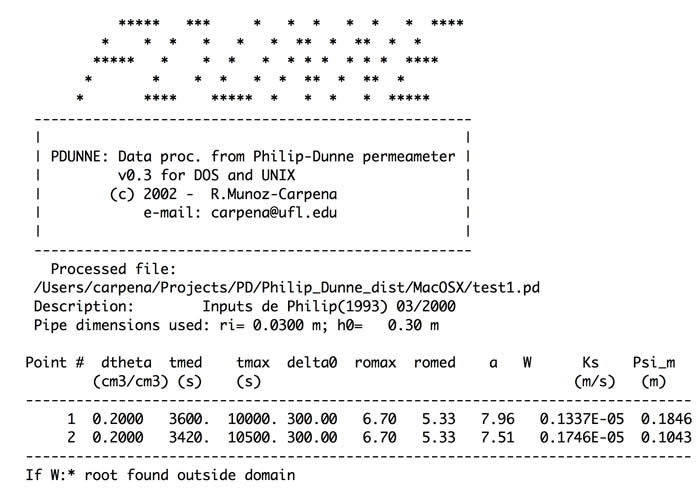
where Ks (m/s) is the saturated hydraulic conductivity and Psi_m (m) is Green-Ampt's suction at the wetting front obtained from the solution in each of the observation points in the field.
Program License
This program is distributed as Freeware/Public Domain under the terms of GNU-License. If the program is found useful the authors ask that acknowledgment is given to its use in any resulting publication and the authors notified. The source code is available from the authors upon request:
- Rafael Muñoz-Carpena
Professor, Hydrology & Water Quality
Department of Agricultural
& Biological Engineering
University of Florida
P.O. Box 110570
287 Frazier Rogers Hall
Gainesville, FL 32611-0570
(352) 392-1864 x287
622-1864 x287 (Suncom)
(352) 392-4092 (fax)
carpena@ufl.edu
- Dr. Javier Álvarez-Benedí
Researcher
S.I.D.T.A., Valladolid
Apdo 172
47080 Valladolid (Spain)
+34-983-414435
+34-983-414780 (fax)
javier@iq.cie.uva.es
© Copyright 2002 Rafael Muñoz-Carpena & Javier Álvarez-Benedí
References
- Álvarez-Benedí, J.D. García-Sinovas and R. Muñoz-Carpena. 2003. Estimating Soil Hydraulic Conductivity with a Falling Head Automated Permeameter / Determinación de la Conductividad Hidráulica en Suelos Mediante un Permeámetro de Carga Variable Automatizado[628KB]. Innovación 15(1):7-16. Universidad de Antofagasta (Chile). ISSN:0716-6311.
- Muñoz-Carpena. R., C.M. Regalado, J. Álvarez-Benedí, F. Bartoli, and C. Tascón. 2002. Field Evaluation of the New Philip-Dunne Permeameter for Measuring Saturated Hydraulic Conductivity[244KB]. Soil Science 167(1):9-24.
- Regalado, C.M.**, A. Ritter, J. Álvarez-Benedí and R. Muñoz-Carpena. 2005. Simplified Method to Estimate the Green-Ampt Wetting Front Suction and Soil Sorptivity with the Philip-Dunne Falling-Head Permeameter[1.16MB]. Vadose Zone Journal 4(2): 291-299. DOI: 10.2136/vzj2004.0103.
- Gwenzi, W., C. Hinz a, K. Holmes, I.R. Phillips and I.J. Mullins. 2011. Field-scale spatial variability of saturated hydraulic conductivity on a recently constructed artificial ecosystem, Geoderma[2MB], doi:10.1016/j.geoderma.2011.06.010
This page was last updated on February 21, 2023.